
Un Call Center totalmente equipado y en la nube. Empieza hoy mismo.
Grabaciones ilimitadas que te ayudan a gestionar la calidad y el rendimiento de tu servicio.
Une tus equipos con nuestras herramientas de colaboración, incluyendo video llamadas y video conferencias.NUEVO
Gestiona las llamadas en tiempo real con una interfaz sencilla e intuitiva.
Consigue al instante un número entre miles de ciudades de todo el mundo.
Crea tu operadora automática IVR, enrutamiento de llamadas, control horario y mucho más.
¿Haces pocas llamadas?
Elige un pago mensual reducido y paga solo por las llamadas que hagas.
¿Muchas llamadas o a distintos lugares?
Consigue un número entrante y 2.000 minutos al mes por cada usuario.
Incluye llamadas internacionales a más de 45 países, incluidos:








Comprueba nuestras tarifas de llamada para cada país. Facturamos por segundos.
Contrata números de teléfono locales, nacionales e internacionales al instante.
Teléfonos y accesorios de telefonía IP de los principales fabricantes.
Mira nuestros videotutoriales para empezar a usar VoIPstudio.
Información útil sobre telefonía VoIP y guías de la plataforma VoIPstudio.
Noticias, información útil y consejos para mejorar las comunicaciones de tu empresa.
Aprende más sobre sistemas de comunicación empresariales: guías, análisis, tecnología, etc.
Descubre cómo algunos de nuestros clientes han sacado el máximo partido de VoIPstudio.
¿Tienes una pregunta? Posiblemente ya la hemos contestado y puedes verlo aquí.






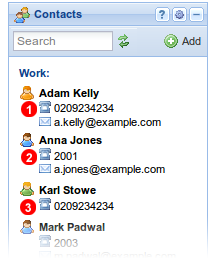
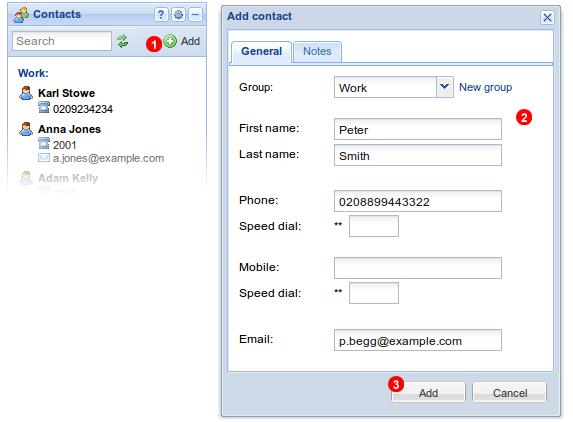
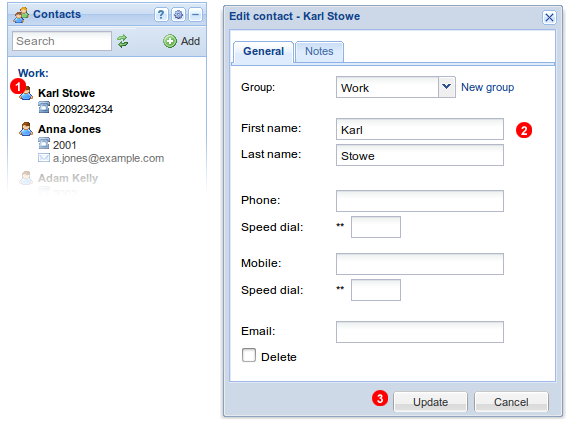
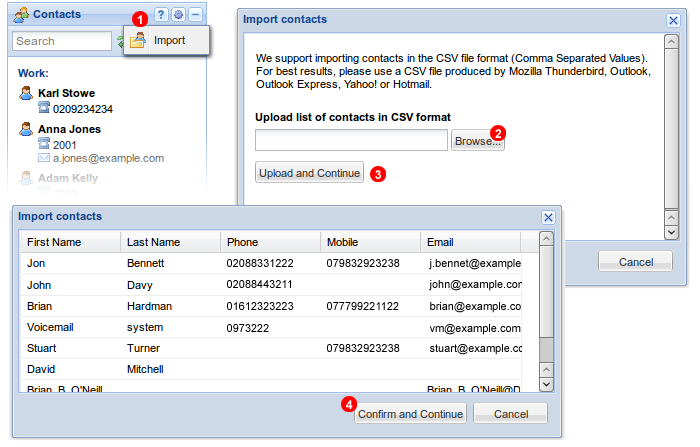
 in top right corner of
in top right corner of